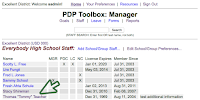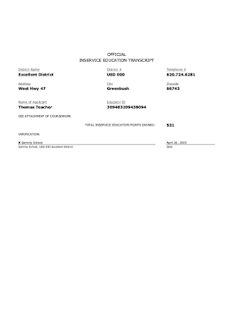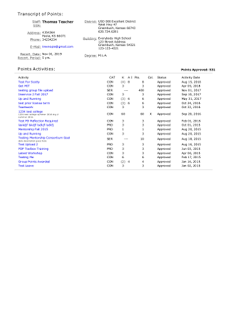Supervisors now have the option to view their certified staff points activities, including evidence and reflection. Just ask, and once the role is added to your account, and after the next time you sign in, you should see the "Points Review" link among your other roles.
 |
| Administrative Roles Page |
Click "Points Review" to load the Points Review page. (Brilliant.)
 |
| List of staff points activities including evidence and reflection. |
You should see a list of approved points activities sorted by activity date. There may be more points activities than comfortably fit on the page. If so, click "
Next >" in the yellow page navigation bar to view more activities. You can alternatively sort the list by staff, activity, or date requested if you like. (Click the column header.)
If, like Linda S., you think this will help,
contact Ginger, the program coordinator, and ask her to add the "Points Review" role to your account.
Jay @ Greenbush.